After more than 44.000 downloads, version 2.3 of my SQL Server Compact Toolbox extension for Visual Studio 2010 is now available for download. This blog post is a visual guide to the new features included in this release
Generate database documentation
This feature allows you to create documentation of all tables and columns in your database, in HTML or XML (raw) format, for use with product documentation etc. If you have added descriptions to database, table or column, these will also be included.
From the database context menu, select Create Database Documentation…
You will be prompted for a filename and can choose between HTML and XML format. The generated document will then open in the associated application (for example your browser).
The format of the HTML and XML file comes from the excellent DB>doc for Microsoft SQL Server CodePlex project. You can use the XML file as the data in your own documentation format.
By default, tables beginning with __ are not included in the documentation (this includes the table with object descriptions). They can optionally be included via a new option:
Please provide any feedback for this new feature to the CodePlex issue tracker
Handle password protected files better
When trying to open a password protected file, where the password is not saved with the connection string, you are now prompted to enter the database password, instead of being faced with an error.
Show result count in status bar
The query editor status bar now displays the number of rows returned.
Other fixes
Improvements to Windows Phone DataContext generation, improved error handling to prevent Visual Studio crashes, and the latest scripting libraries included.

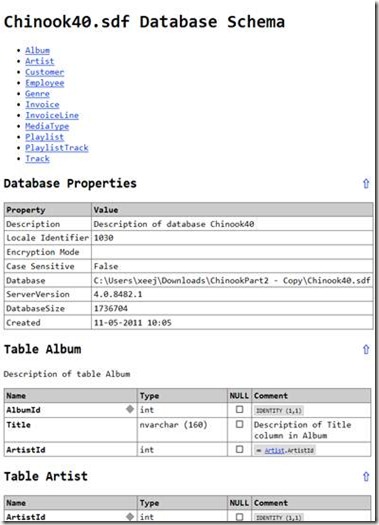



0 comments:
Post a Comment